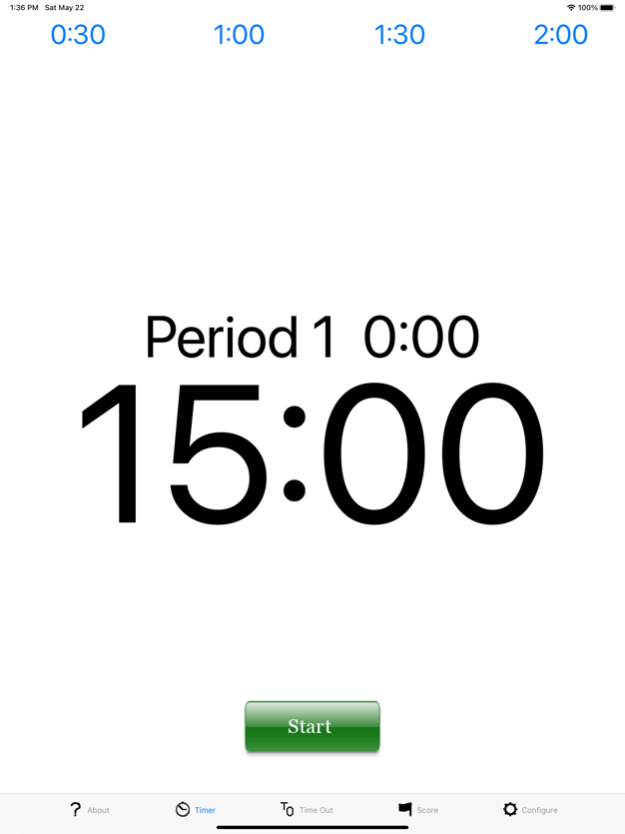LAX Time & Score 2.1.1
Continue to app
Paid Version
Publisher Description
This is a timer meant to allow the timing and scorekeeping for sports like Lacrosse, Box Lacrosse, Hockey and Soccer where you may need to account for penalties or shot clocks.
You may configure the period length up to 60 minutes and up to four penalty/shot clocks for 15 second intervals from 30 seconds to 5 minutes.
If you jump to another application while timing an event, when you re-enter the LAX Timer, any countdown events are in the same state as when you left them. If you take that one minute call, that 30 second penalty clock will have counted down to zero and the time in the period will be properly reduced by a minute.
You can customize the background of the screens by selecting an image from your Photo Library.
Mar 8, 2022
Version 2.1.1
Fixed issues related to defects in how completion and starting of periods was being handled (thanks to user who noted the problems and sent me a request).
About LAX Time & Score
LAX Time & Score is a paid app for iOS published in the Health & Nutrition list of apps, part of Home & Hobby.
The company that develops LAX Time & Score is Shawn Lavin. The latest version released by its developer is 2.1.1.
To install LAX Time & Score on your iOS device, just click the green Continue To App button above to start the installation process. The app is listed on our website since 2022-03-08 and was downloaded 6 times. We have already checked if the download link is safe, however for your own protection we recommend that you scan the downloaded app with your antivirus. Your antivirus may detect the LAX Time & Score as malware if the download link is broken.
How to install LAX Time & Score on your iOS device:
- Click on the Continue To App button on our website. This will redirect you to the App Store.
- Once the LAX Time & Score is shown in the iTunes listing of your iOS device, you can start its download and installation. Tap on the GET button to the right of the app to start downloading it.
- If you are not logged-in the iOS appstore app, you'll be prompted for your your Apple ID and/or password.
- After LAX Time & Score is downloaded, you'll see an INSTALL button to the right. Tap on it to start the actual installation of the iOS app.
- Once installation is finished you can tap on the OPEN button to start it. Its icon will also be added to your device home screen.